So, you’re a writer. Or, at least, you’re a big time typist. A thousand words is nothing for you. Smoke rises from the keyboard when you’re on a streak. Here’s my question to you: do you have a weapon of choice? Are there some keyboards that make your hands happy, while other seem bent on making it more difficult to get the words down?
For most typists, they’ll have a preferred type of keyboard. The key spacing, the dynamics, even the sound will play into this. For me, being a computer pro by day, I have probably touched more keyboards that most people do in a lifetime. It’s not unusual for me to be at a dozen computers in the space of a day, many of them having very different keyboard types. I can adapt to most anything. Sure, there are keyboards that I actively loathe, but I’m okay with most of them.
But when you’re putting down thousands of words, even hundreds of thousands, okay isn’t enough. You have to have a keyboard that’s easy on your body and just gets out of the way when you really have the thoughts flowing. The worst thing is to be pulled out of the narrative flow of what you’re writing by the mechanics of putting the words down on the page.
I can imagine that some of you are sneering already. “Yeah, whatever,” you say. “I type while lying on the bed, on my laptop, with the cat sitting on my head. I am situationally invariant.”
If so, great. Good for you. Most of us aren’t so lucky as to be able to type while riding a unicycle and fending off escaped circus animals during an intense conference call. We need a little help from our equipment.
One caveat. No keyboard can make you better than you are. Only the lousy carpenter blames his tools. That said, there are certainly keyboards that can make it tougher to be productive. Here are a few reasons why:
1) Cramped keyboard spacing. There’s a reason why a lot of keyboard flubs are called “fat fingering”. If, in point of fact, you have large fingers, the little keyboards of the world are not your friends. I have owned a netbook with a tiny keyboard. I have struggled against it manfully, but there’s no way that I can slam through my typing projects like I could with a larger keyboard.
2) Odd key placement. This often goes along with the cramped keyboard spacing, primarily on mini keyboards or on laptops. The designers start to move keys around or make normally large keys shrink. Sure, there’s only so much real estate on any given machine, but when the delete, backspace, enter, or other frequently used keys are not where your hand thinks they should be, things aren’t pretty. It’s a sinking feeling when you’ve accidentally hit a key combination that just deleted your whole document. When that starts to happen a lot, some of us begin to use lamentable language and throw things. No one wins in that circumstance.
3) Poor typing dynamics: Keyboards with stiff action, lack of tactile feedback, or sticky keys can be a drag. Keyboards which have light action, but will either double up letters when you don’t intend to or fail to type letters when you’re sure that you engaged the key properly can also be a problem. For many of us who learned on full sized desktop keyboards, it takes a while to get used to the short keystroke pattern of a laptop keyboard. There’s a great variation in the quality of the keyboards on laptops today. Some of them are quite good, while others are fairly useless. In this world of the Internet consumer, it is possible that the bulk of the users who have these machines are unaware of any shortcoming. I would suppose that over half of the computer users out there today are not touch typists, and enter very little data. If any of you are reading this article and shrugging, you may go.
4) Lack of longevity or perceived flimsiness: The $5 keyboards that come with computers can have a fairly short life cycle. That said, they’re pretty cheap. In the days of yore, though, it was not uncommon to have the keyboard far outlast the computer it came with. I have a keyboard that came with an HP desktop that I bought in 2000, and it is still going strong. It’s ugly, beaten up, and may be a health hazard, but it still works like a charm. If you’re, well, a forceful typist, the sense of being flimsy can be fairly serious. If, when you’re typing, you feel the keyboard flexing beneath your fingers, squeaking in pain, or otherwise giving you the sense that you’re about to break it, that can be a distraction. A certain individual I know that may be in excess of 6’ 7” and type at great speed and with great force may, indeed, have broken the space bars of every keyboard he came across for quite some time. I try not to “type angry”, but I still like a sense of solidity to the keyboard. Although I love my current laptop, when I’m typing on it, I feel as if it isn’t quite sturdy enough for me to do it over the long haul.
All of which brings us to something that I found out about myself a short time ago. I am a keyboard snob. Much like pianists that won’t play on anything but a Steinway, I prefer a really high quality keyboard. I enjoy typing more, can do it faster, and can do it longer, when the keyboard is playing along with me.
What are the best keyboards? Well, there’s a certain level of disagreement on that score, but there are certain ‘boards that universally get the nod from the snobs.
The original “typist’s dream” computer keyboard was the IBM “M” series keyboards. There are people who are still paying top dollar for keyboards that may be up to twenty or more years old, just because they loved them so much. What made them good? A number of things. To begin with, IBM products of the day were built to a very high standard. They were expensive, and they felt that way, and they lasted forever. The “M” keyboard was no different. The parts quality was very high. All the switches for the keys were mechanical, and they had both tactile and auditory cues when the keys were depressed. The keyboards were also large, with great spacing and intelligently thought-out features. Finally, they were heavy and didn’t move around on the desk. They were designed by the world leader in typewriters, for a command line interface world. What was the downside? They were loud. If you had a whole room full of typists at work, it could grow to the level of cacophony.
As the computer age wore on, and it became clear that computers were, at best, five year devices before they became hopelessly obsolete, the manufacturers decreased the quality of many of the peripherals. They also found that, in many cases, the home user didn’t require the same level of quality and longevity as the business or industrial user. After several years of this, the norm became the cheapest possible keyboard and mouse. (I should mention that, paradoxically, I am not much of a mouse nerd. As long as it tracks and clicks, I’m happy. I don’t even really care which hand I use.)
At first, most of us didn’t really notice. We’d slap in the new keyboard (hey, this one’s wireless! Neat!), and we wouldn’t think much about it. We’d adapt to the new keystroke, the new spacing, whatever. Then...we’d be going along, and have to really type for a while. That was the point where there was...just something wrong. “Wow,” we’d think. “I thought I was a better typist than this. I’m really dorking it up here.”
Maybe we were out of practice. After all, we only typed a half million words last year. It could be rust. Or...It could be the fact that the tools we were using had grown less and less apt to their intended purpose.
For me, the breakpoint came when I bought a new keyboard and mouse set from a reputable manufacturer, and found it to be almost unusable. I would grow more and more angry every time I would have to use the computer for anything other than web browsing. Finally, I hooked up a cheap wired unit, just to get reasonable functionality out of the system. I went online and looked around. What could I get that would be, for all intents and purposes, the last word in keyboards?
What I found was that the serious typists liked keyboards with mechanical keys. I was intrigued. I researched the issue. I read reviews. What I found was that there were three basic types of keyboard switches. The first was the mechanical, where a spring was displaced and a contact made as the key was depressed. These could be tweaked to have the most accurate, predictable, and consistent performance. The switches could be manufactured to have the amount of stiffness, tactile feel, and auditory click that the situation required.
The next type, the most common today, uses pliable dome over the top of the actual switch. These are quiet and smooth, but have no real tactile cue that the key has been depressed. They can also be inconsistent in the level of travel required to actuate different keys on the same keyboard, as well as the required force to do so. Finally, they tend to wear out more quickly.
The third type of keyboard is the scissors-actuation type. These are primarily used in compact or thin keyboards, as well as laptops. The primary difficulty with these keyboard is that they tend to lack tactile “feel”, and can be somewhat fragile. Because most of the keyboards of this type are designed for “partial stroke” keyboards, they tend to require a different typing dynamic to be successful.
There are good and bad iterations of all of the types of keyboards listed above. That being said, the favorite type of the serious typing snob is certainly the mechanical switch keyboard. When I was done with my research, that’s what I decided to buy. “This is stupid,” I thought. “I’m spending way too much money of this damn thing, and I’ll probably be sorry.” With all that in mind, I plunked down long green and awaited the arrival of my new DasKeyboard, with MX Cherry Blue keyswitches.
I took delivery of the keyboard and hooked it up. It looked like Darth Vader. Moment of truth time. I put my hands upon it and started to type. It was loud and clicky and fast and awesome. All fears and concerns evaporated from my mind. I was sold. I was a keyboard snob. Life was good.
Since then, I’ve bought a second DasKeyboard for my work computer, this time with the somewhat quieter keys (MX Cherry Brown). If anything, it might even be better. Every time I type on either of these keyboards, I am a happy person. Do I still make mistakes? Of course. I didn’t ever say that I was a perfect typist. What I don’t do is fight with the keyboard. It’s a willing and helpful participant in the process.
As with anything where there’s a limited, and frankly obsessive element to the inquiry, others will look at you oddly if you begin to become a keyboard snob. That said, the payoff is for those who type all the time, who are big time typists that can actually see a slight easment in the difficulty of their daily tasks and maybe even a little joy at the ability of the keyboard to handle their rapid spates of typing.
Then there’s the gamers. Ah, the gamers.
There’s a whole segment of the gaming population that uses their keyboards as killing tools. Not literally, of course, but their success or failure in game terms is dictated by their keyboards’ ability to instantly and accurately register every move, shot, and macro key.
For them, especially for the competitive gamer, having a great keyboard is a must. For them, there are specific requirements that may be totally different from a standard typist, but the quality of the key actuation is still very important. Most gamers user the WASD keys to move or aim, as well as the function keys to switch tasks or weapons. In many cases, these keys may be color or texture-identified on a pure gaming keyboard. There may also be things like a Windows key lock-out, which will keep the gamer from being kicked out of the game for an errant key press. In terms of key actuation, there’s certainly a lot of overlap between what will be a good key switch for typing and gaming, but the gamers seem to prefer the linear switches, rather than the tactile switches. Even a keyboard that is primarily noted for typing dynamics will likely be better than a mushy membrane-type board for anything crucial.
Now comes the really dorky part of the whole thing. Not only are there mechanical key switches, there are several different types of switches.
Pretty much the only game in town when it comes to mechanical keyboard switches is the Cherry brand. Cherry has been building these switches since the mid 80s, and is really good at doing so. Here’s a rundown of the types of keys that you’re likely to see:
Cherry MX Blue: This is the pure typist’s switch. It is fairly light actuation, and has both tactile and auditory cues that the switch has been actuated. It’s loud, in other words. It sounds like an old-style keyboard. For those of us that are in our own environment, and for which noise is not an issue, they are the e-ticket ride. For times when excess noise would be a bad thing, they are going to be a poor choice. This was my first foray into mechanical keyboards, Just listening to them brings back memories of the past. They have that great feel like the old keyboards, such as the IBM “M”. For some, they may take a bit of getting used to, as the light activation and the fairly high level of noise can throw you off. Give them a week, though, and I bet you’ll find that they are a wonderful dance partner.
Cherry MX Brown: These are sometimes marketed as “silent”, but that is not an apt description of them. While much quieter than the Blue switches, they are still louder than most of your membrane style keyboards, especially if you type vigorously. The Brown switch doesn’t have a click upon actuation, but does have a tactile cue, in that resistance changes after the switch activates. These are going to probably be slightly more friendly in terms of sound level, and are appropriate for group areas like work offices. I have a model of this type, and find it to be a great tool for typing. I would not hesitate to recommend it. The Brown switch type may be more friendly and familiar to the first time mechanical switch typist, or to anyone who doesn’t like much noise to come from their keyboard. In general, I would describe the Brown switch as “buttery smooth”. It has light activation pressure, and a very nice feel. The others who I’ve had try it out immediately commented on how nice the keyboard felt. This type of keyboard could certainly spoil you.
Cherry MX Black: Unlike the Brown and Blue switches, these have linear resistance, with no tactile cue that the key has actuated. The linear keys don’t have to be pressed more than half way down to actuate, however, and so these keys are thought of to be the best choice for gaming, where quick actuation is the most important thing. The black switches are not “clicky” either, so concerns over excess noise should not be an issue. I have recently taken delivery of a keyboard that uses these switches. It should be noted that there is no such thing as a silent mechanical keyboard. Some are quieter than others, but none of them are going to be something you’ll want to type with right next to a sleeping baby. I would say that the Black switches are maybe a very small amount quieter than the Browns, but that may very well be due to the acoustic elements of the two keyboard enclosures, rather than the keys themselves. The noise on the Browns and the Blacks is due to the key “bottoming out”, so if you can tune your key activation to exactly the amount of pressure to push the key 2mm down and actuate it without actually bottoming the key out, you can type much more quietly. That being said, when I’m going quickly, I tend to type vigorously, and end up making more noise.
The Black switches are somewhat stiff, so if you’re a really light typist, you may not like them as well as the lighter switches, such as the Browns. For me, though, I don’t mind the higher pressure required. I found that I quickly adapted to the Black switches, and liked them very much. I’ve tried my hand at gaming with this keyboard. I found that it worked just fine, but I don’t think that my skill level is high enough or the games I was playing sensitive enough to twitch speed that it made a lot of difference.
Cherry MX Red: The Red switch is almost exactly like the Black, the difference being that the Red switches have lighter touch pressure to actuated. If you like a very light touch, this will be a good switch to try. Of late, many of the mechanical gaming keyboards have been using this switch. As I do not require a really light key actuation (I rip phone books, bend nails, and so on), I have not felt moved to try this switch type, but it may be just the thing for some people. It may be, as my keyboard delirium deepens, necessary for me to try this type of keyboard as well, but I have thus far managed to avoid buying yet another keyboard, simply to satisfy my curiosity.
It should be noted that just because a keyboard is marketed for gamers, that doesn’t mean that it would not do well for normal typing tasks. Any of the switches listed here would probably provide a more than adequate typing experience. In terms of which one would be your favorite, that is a taste issue, and the answer won’t be the same for everyone. There will certainly be typists who prefer membrane keyboards, or the chicklet-style keys on their laptop. Maybe you’re not a keyboard snob at all, and that’s okay, too. It’s probably nothing to be proud of.
The great thing about this small realm of inquiry is that you can really delve into it without spending a lot of money, in the galactic sense. Most of these keyboard list at prices between $79 and $130. Yes, that’s an absurd amount in a world filled with $5 keyboards, but think of this: which of our other obsessive oddities can we provide with “the best” for less than $130? Not many, I would submit. The “Rolls Royce” of keyboards can be had for somewhere in that range. I tend to be permissive with myself in terms of my strange fixations, especially if indulging them costs less than a day’s pay. In this case, your money gets you a keyboard that will likely last you for many years, and give you (if you enjoy such things) hundreds or even thousands of happy hours poking away at the keyboard. When you consider that the input devices we choose are our primary way of communicating with our computers, and that our computers are at the center of our little worlds for thousands of hours per year, I think that a good case can be made to choose a keyboard (and mouse) that really feels comfortable.
Then again, it is also my belief that, if there is any one thing that human beings excel at, it is justifying their own illogical behavior, so take all that with a grain of salt.
Here are a few links that you might be interested in, if you want more information.
Cherry Key Switches
Mechanical Keyboard Reviews
Feedback:
What’s your favorite keyboard?
What about it makes it special?
Make a comment and join the conversation.
Subscribe to:
Post Comments (Atom)
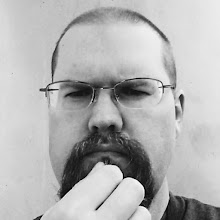
10 comments:
Wow, this blog is loaded with good and useful content. thanks for sharing
Dammit!,,,,Now I'm looking at keyboards! I must have ,"Clicky Clicky"
good post, it worth taking time to read it
Thank you for sharing this information!It is very useful:)
This is awesome!
This is a great blog . Very helpful.
membrane keypad
A million thanks!! I, too, am a fast typist,a professional, a writer, and had my own secretarial service in the 1970s. The last typing test I had I scored 90 wpm in a 5 minute test, with 2 errors. On an IBM Selectric. I could never have succeeded as a sectary or a typing service with what is out there now! I, too, did a lot of research to find the stiff action keyboard. I bought one at Office Depot which was marketed as "our stiffest action." It's a Logitech. Not a good keyboard -- I get strings of letters, and make a lot of mistakes. So I bought a Rosewill mechanical keyboardo -- it was no better than the Logitech! I returned the Rosewill for a refund. Now I have the Logitech only.
I guess I'd say would not call myself a "keyboard snob" LOL -- I only just want a keyboard I can type on!!!!!!!!!
And by the way, another problem with computer keyboards is all the added keys on the right and left. That means that it's hard to center the keyboard in line with my body, with the desk and chair setup I have.
I will order a Das right away.
I'm very confused about which Das MX blue to order. What's a "model S" Here's what I found. Is this what you bought?
If this one is not the model MX Blue you have, could you please post/send me a link to buy what you have? Here's what I found at Amazon.
Das Keyboard Model S Professional Clicky MX Blue Mechanical Keyboard (DASK3MKPROCLI)
4.3 out of 5 stars 1,000 customer reviews
| 75 answered questions
List Price: $139.00
Price: $129.99 & FREE Shipping. Detail
Marian, the state of mechanical keyboards has changed a bit since I wrote this piece. While DasKeyboard is still a fine choice, there are many other choices that have come into the marketplace since I wrote this. You mentioned that having some of the extra keys was an issue for you, so perhaps you should consider a 10-keyless design, as this is a more "centered" design that only requires a few inches of offset from the screen to be in an ideal position. There are also a lot of keyboards in the market that use copies of the Cherry MX switch design, and offer them at greatly reduced prices. For me, I would probably not steer a first time mechanical keyboard buyer to a Das anymore, as the price is not as favorable in the current market atmosphere. I have several new reviews up at the site I'm currently using more frequently. These are fairly exhaustive reviews, and should give you a lot of information you may wish to learn at this time. Check them out here: https://cavemangym.wordpress.com/category/keyboarding/
I hope that helps.
Regards,
Patrick
To answer your direct question, however, yes, the keyboard you mentioned is a fine device. I just believe that, in today's market, it doesn't constitute a value proposition. If you enjoyed your days with the IBM Selectric, you may wish to look at keyboards from Unicomp, as they are created on the tooling from the old IBM "M" style buckling spring line. These have the most typewriter-like feel of anything on the market, I believe.
Post a Comment